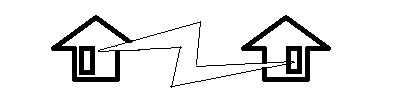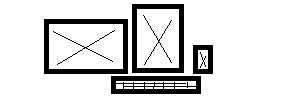Short:
You and your friend buy a NAS each. You are able to set up synchonizing between the two without too much trouble.
Setting up rsync with or without a guide is too much trouble. Naming your NASes and telling the admin interface of each NAS to sync to the other NAS is more like it.
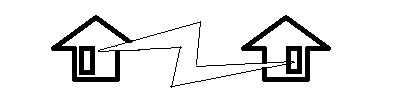
Long:
Many NASes have rsync capabilities. Setting up rsync is not done by your grand parents. It also means one must open a hole in the firewall which said grand parents are not comfortable with. That was many words for too-much-trouble.
Instead say you buy a Netgear NAS and send your NAS’s name to Netgear. Your friend does the same with his. Now each NAS can call Netgear through your firewall and Netgear can orchestrate the connection. I still haven’t figured out how the NASes go from talking to Netgear to each other to not wasting band width at Netgear’s. Is this solved with bittorrent?
Short:
There is need for a site that creates unique IDs.
Long:
Two systems need to create unique IDs for making synchonising possible. By some reason they have to find this unique ID by themselves, they are not allowed to talk to each other. GUIDs are perfect for this.
But what if the two systems are people and not machines. Or what if this unique ID, by some reason or other, has to be human readable?
A possible solution is to have a site which produces new IDs every load.
Go to myuniqueid.com/projects/myproject/ or myuniqueid.com?p=112 and you get 1, 2, 3, 4… back.
We don’t have to log in if the numbers don’t have to be consecutive. Say that two companies make up the internal project name CowsAreCool. Both companies still get unique IDs without problem. One gets 1, 2, 4 while the other 3, 5, 6. Technically we don’t even need a project name, but it feels cozier to “own” your own project IDs.
Normal modern laptops only have two graphic cards so one can only attach one more monitor. Why not use the phone as a third?
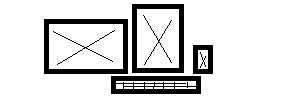
This third monitor can show RSS feeds, chats, email list or updates like for Facebook or Twitter; stuff you might want to keep an eye on but not spend screen space for.
I have back in the very beginning of the millenium had my WindowsCE PDA in the cradle next to the screen where it showed me the email or chat list. Very convenient.
Other stuff it could show is log output, compile/unittest/autobuild results. Let it show memory and CPU usage. Why not keep Spotify or your favourite music player on it.
It should be easy to use it. When I had such a working configuration I had my cradle by the monitor and when I dropped the PDA into it things got connected. (well… it used activesync which is one of the worst programs out there so it didn’t exactly connect every time) Nowadays the cradles are sparse so I only have more futuristic ideas like knocking your cell phone on the monitor and it connects. Or shake it in a certain way before dropping it on the table to let the phone and the computer understand they are companions.
On a side note I today use a small monitor connected through USB. It has worked almost without a glitch. Expensive at around 100€ but, for me, worth it.
This blog contains ideas, ideas and ideas. Like’em. Use’em. It isn’t impossible, it just takes a bit more time.
What I am considering here is a whishlist site for application or machine upgrades.
Like this:
You are using an application, or machine, which is missing a feature. You can of course write to the makers of the application but that feels like your voice isn’t heard. Why not instead start a thread on a site known for serving users and manufacturers with good I-want-this-application-to-do-that information.
It already exists at getsatisfaction.com but that site concentrates on selling to the application developer and is not user centred. It is up to the manufacturer to start a forum and pay for it. I am looking for something faster and simpler. A natural place for users to write and manufacturers to read.
Posted in Uncategorized | Leave a Comment »
Every marine GPS navigator I have used since they dropped below the 5000€ tag has had too bright night light.
I set the latest chart plotter I used, a Garmin 4010,to faintest light and it was still far too bright. Don’t marine chart plotter manufacturers use their own products?
Update:
I was in contact with one manufacturer (Garmin?, can’t remember) and they said that in next version it will be better.
Wouldn’t it be good to easily see which layer you are working in in your IDE? When working in a multi layer environment one often has a class named Customer in every layer which makes for some document switching before finding the right one. Add an icon in a corner or a slightly tinted background.
When working with multiple databases at once in a query tool it is often a hassle to keep the windows of the different databases apart. Often one has two servers QA and Production with identical (or similar) database names. It is very important to not update the wrong one.
Couldn’t one have a slightly tinted background that shows where one is?
Update:
There is an extension that can colour the tabs but it doesn’t give the full visual clue I am looking for.
Teabags that come with their own protection.
Familiar?
You use a teabag.
You are finished using the teabag.
You try to squezze the teabag and burn youself.
You search for a place to put your used teabag.
I have used a teabag with two strings. Pull them apart and the bag get compressed.
I have used a teabag where the paper wrapping served as a so so heat-and-liquid protection.
But I have yet to use a teabag that I can Compress without fingers or spoon and then Place anywhere without being afraid of ruining a table and finally put in a Compost to reduce to earth again.
Why are there so many surfaces on a toilet? Depending on where in the world you live toilets look different but as far as I can recall they all have too many surfaces to clean.
Lift the seat off the floor and hide the pipes and tubes. Make the seat go in the washing machine.
The Visual studio editor still doesn’t give the opportunity to highlight the row where the cursor is.
There is no gratis addin solution I am aware of either.
Please make this happen.
Update:
There are extensions that does this.